top of page

.png)
Introduction
Videos in full course:
Beginner
Videos
Video Name |
|---|
Create a New Workbook |
Navigating workbooks |
Using & editing a Workbook |
Learning Formulas and Functions |
Selecting Cell Ranges |
Copying Data in Excel |
Special Pasting in Excel |
Moving Data in Excel |
Formatting in Excel |
Applying Borders in Excel |
Cell Alignment in Excel |
Format Rows and Columns |
Formatting Numbers |
Page Setup in Excel |
Intermediate
Videos
Video Name |
|---|
How To Use Flash Fill & Fill Series in Microsoft Excel |
How To Use Relative & Absolute Formula References |
How To Use Named Ranges in Microsoft Excel |
The important excel formulas you need to know |
Logical Functions In Excel (IF / AND / OR / Nesting) |
How To Use Date and Time Functions In Excel |
How To Use Conditional Formatting In Excel |
Working With A Workbook |
Tabs - Moving, Duplicating, Grouping - Intermediate Course |
Finding and Replacing Data In Excel (Replace Blanks, formulas, formatting) |
Importing and Exporting Data In Excel |
Filtering & Sorting Data |
Creating Charts in Excel |
Chart Elements |
Chart Object Formatting |
Advanced
Videos
Video Name |
|---|
Custom Advanced Options In Excel! - Unit 1 Advanced Excel Cours |
Lookup Functions in Excel (Index Match / Offset / Indirect) - Advanced Excel Course Unit 2 |
Text Functions in Excel (Left / Right / Proper / Len / Find / Concatenate) - Unit 3 Advanced Course |
Information Functions - Excel Advanced Unit 4 |
How to write complex formulas in Excel - Advanced course Unit 5 |
What-If Analysis In Excel - Goal Seek, Scenario Manager, Data Tables (Adv#6) |
Data Linking in Excel - Unit 7 Advanced Excel Course |
Data Consolidation - 3D Sum + Consolidate Feature - Excel Advanced Unit 8 |
How To Password Protect Excel - Advanced Excel Unit 9 |


Intermediate



Advanced

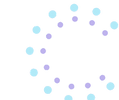
End Of Free Course
bottom of page

